Homeschool Checklist Form II
The Homeschool Checklist Form provides a sense of accomplishment to the students as each checkmark raises their morale to finish their work faster. By means of the Checklist Form, the students can easily keep track of their daily assignments. Each checkmark assures them that the tasks assigned to them for the day are coming to a close. Like the original Checklist, this was also meant to be used in the Subject Planner.
This homeschool checklist form is a bit different from the original one. It is available in two formats, with colour and without colour. The without colour format is divided into two halves, each half containing several rows. The subjects are to be written at the top of each column. On the left-hand side of each half, there is space for writing the dates. The intersection of the subjects’ column and the dates’ rows form the boxes, which are check marked to indicate the completion of the task for that day. The name of the student can be written at the top of the checklist form.
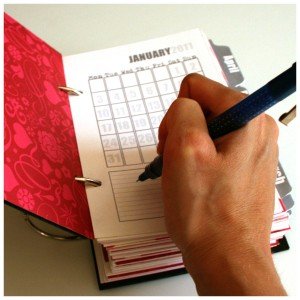 In case of the coloured checklist, the layout is the same as that of the non-coloured checklist. The only difference is that in the coloured checklist, the rows for mentioning the dates are coloured alternatively. Also, different colours are used for the two halves.
In case of the coloured checklist, the layout is the same as that of the non-coloured checklist. The only difference is that in the coloured checklist, the rows for mentioning the dates are coloured alternatively. Also, different colours are used for the two halves.
The Checklists are usually prepared by means of Spreadsheet Programs like MS Excel. It is advisable for the students to write the dates and check completed subjects, on each school day. The Checklists are programmed in such a manner that the name of subjects written on the worksheet’s left-hand side will automatically appear on the workbook’s right-hand side. Therefore, to enter a different subject that has not been written on the left-hand side, you only have to type the name of the subject to overwrite the code.
Forms:

Homeschool Checklist Form II
|

Homeschool Checklist Form II Color
|
